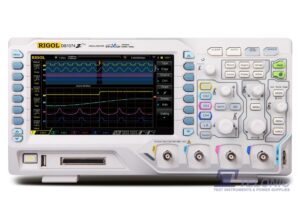
14/12/2020
First of all, install and run Ultra Sigma,
- Then make sure you can see your scope (Type shown in the Instruments window of Ultra Sigma)
- AND that the scope response with its serial number to a *IDN? command. (Rt-click on instrument and choose SCPI Panel Control window, then click Send&Receive a *IDN?)
Once this is OK, Change the setting shown as Base to Advanced (U'Sigma setting drop do...
 16/12/2020
16/12/2020