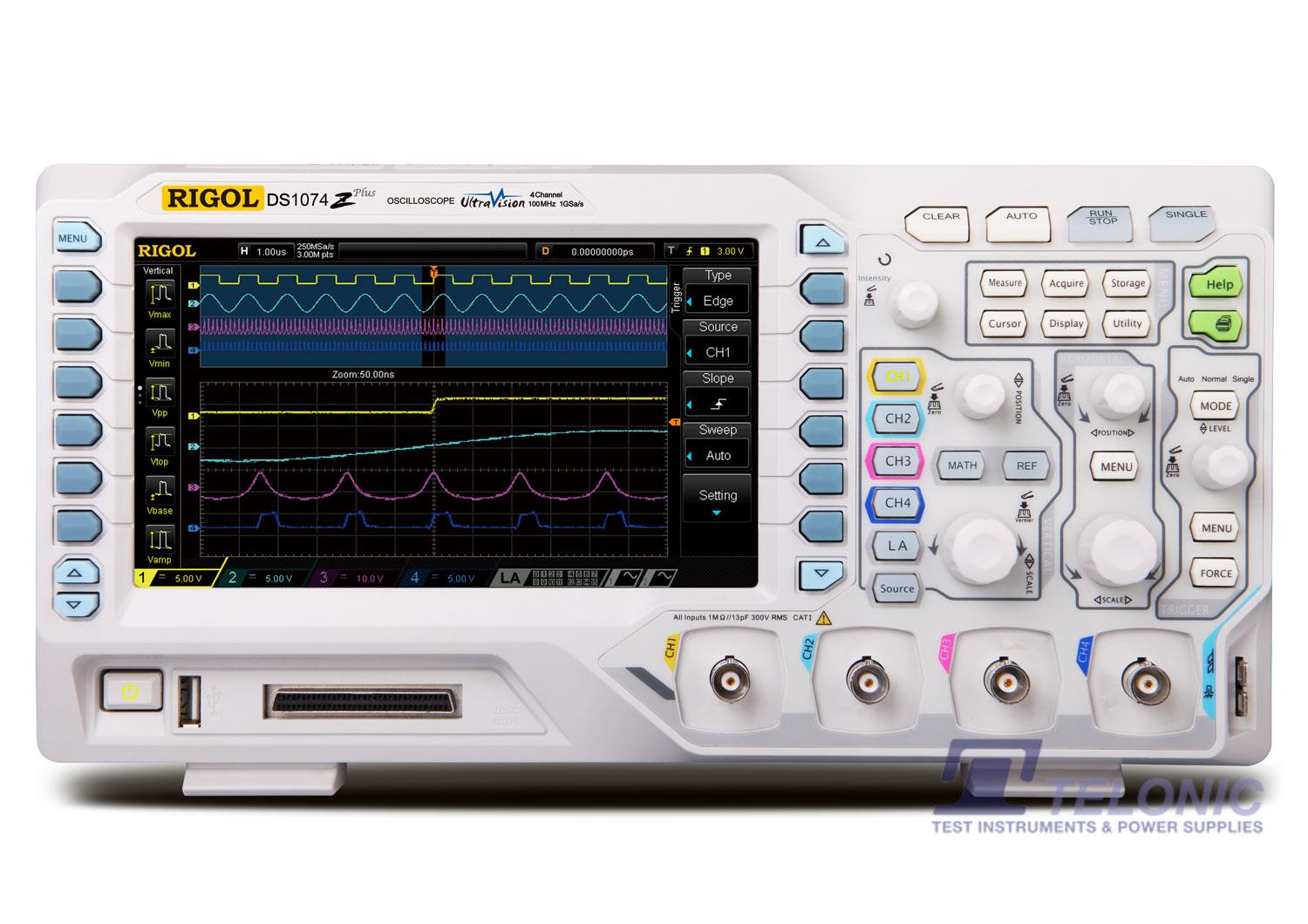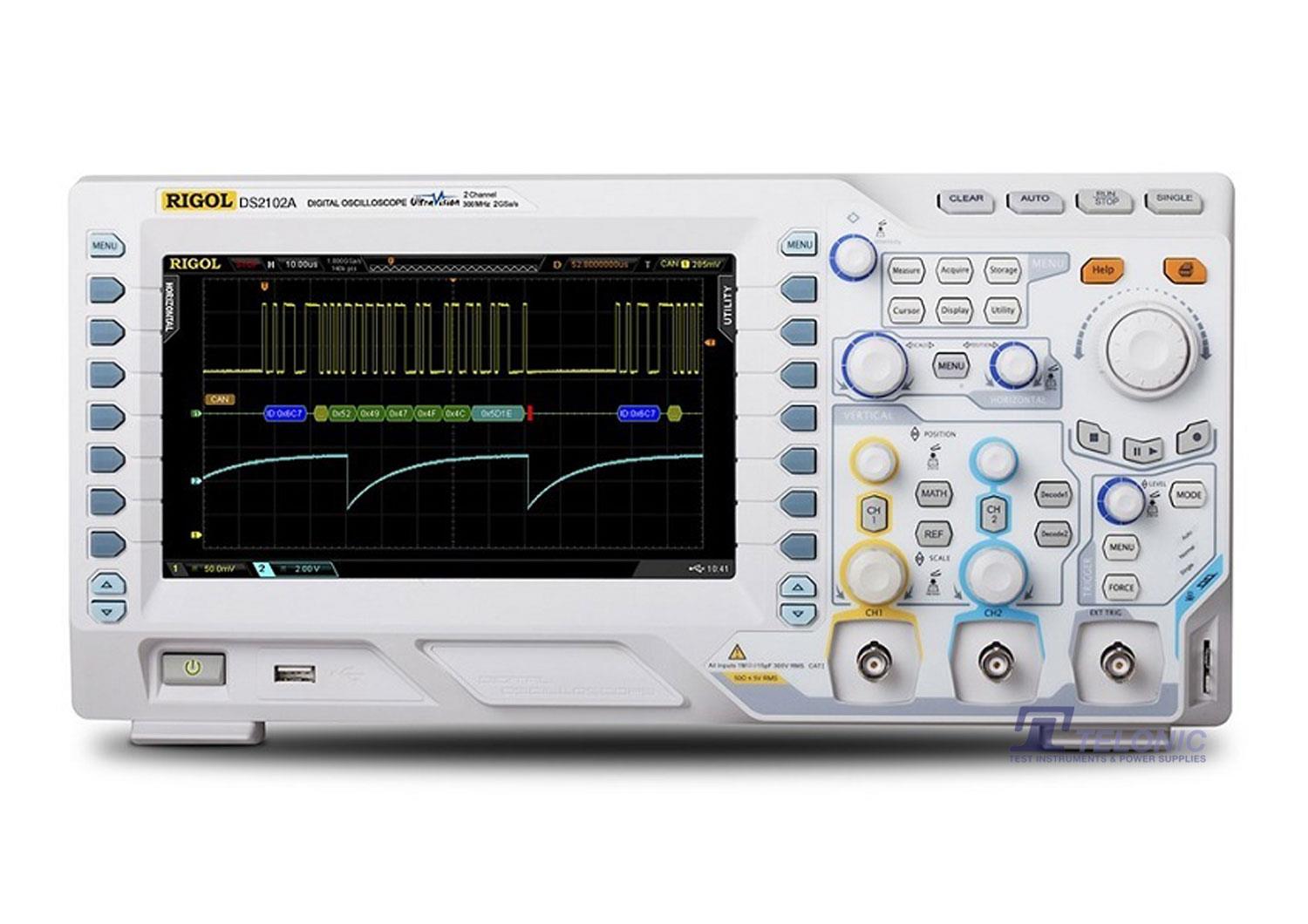
Knowledge Base Digital Oscilloscopes
Sub Categories
Knowledge Base DS1000 Series (46)
Knowledge Base DS2000 Series (36)
Knowledge Base MSO/DS7000 Series (35)
Knowledge Base MSO5000 Series (35)
Knowledge Base MSO8000 Series (32)
Knowledge Base SDS1000X-E Series (15)





























































































 FREE SHIPPING £75+
FREE SHIPPING £75+
 CELEBRATING 50+ YEARS
CELEBRATING 50+ YEARS
 PRICE MATCH GUARANTEE
PRICE MATCH GUARANTEE