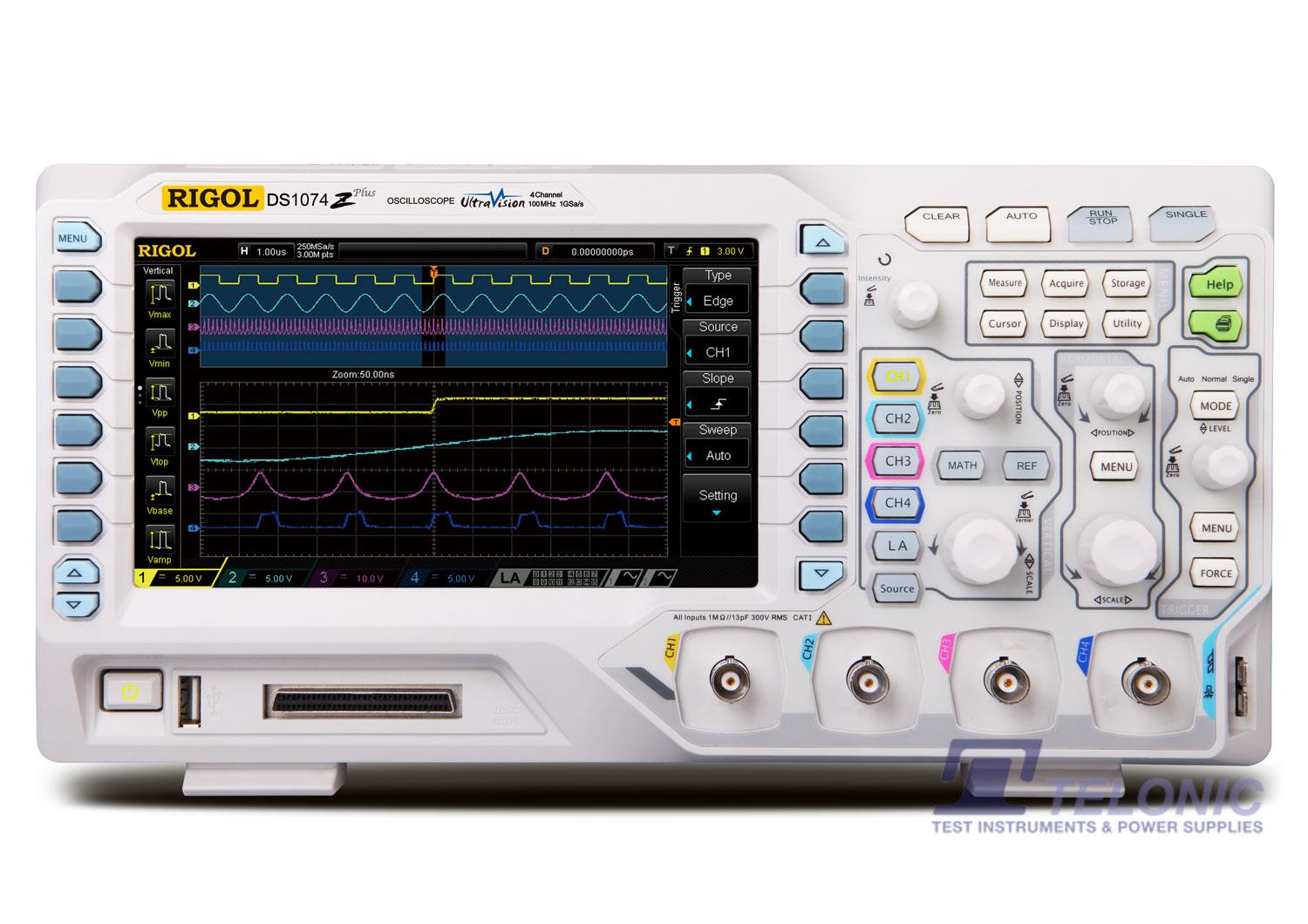Knowledge Base
Sub Categories
Knowledge Base AC Power Supplies
Knowledge Base PCR-LE Series (3)
Knowledge Base PCR-MA Series (3)
Knowledge Base PCR-WE/WE2 Series (3)
Knowledge Base Data Acquisition Systems
Knowledge Base M300 Series (2)
Knowledge Base DC Power Supplies
Knowledge Base DP700 Series (8)
Knowledge Base DP800 Series (26)
Knowledge Base PMX-Multi Series (3)
Knowledge Base PWR-01 Series (3)
Knowledge Base SPD3000X/X-E Series (6)
Knowledge Base Digital Multimeters
Knowledge Base DM3000 Series (21)
Knowledge Base SDM3000 Series (6)
Knowledge Base Digital Oscilloscopes
Knowledge Base DS1000 Series (46)
Knowledge Base DS2000 Series (36)
Knowledge Base MSO/DS7000 Series (35)
Knowledge Base MSO5000 Series (35)
Knowledge Base MSO8000 Series (32)
Knowledge Base SDS1000X-E Series (15)
Knowledge Base SDS2000X-E Series (15)
Knowledge Base SDS5000X Series (15)
Knowledge Base Electrical Safety Analysers
Knowledge Base TOS9300 Series (3)
Knowledge Base Electronic Loads
Knowledge Base DL3000 Series (2)
Knowledge Base PLZ-5W Series (3)
Knowledge Base PLZ-5WH Series (3)
Knowledge Base PLZ-5WH2 Series (3)
Knowledge Base SDL1000X Series (5)
Knowledge Base RF Signal Generators
Knowledge Base DSG800 Series (2)
Knowledge Base SSG3000X Series (4)
Knowledge Base Spectrum Analysers
Knowledge Base DSA800 Series (70)
Knowledge Base RSA3000 Series (32)
Knowledge Base RSA5000 Series (31)
Knowledge Base SSA3000X Plus Series (2)
Knowledge Base SSA3000X Series (15)
Knowledge Base SSA3000X-R Series (1)
Knowledge Base SVA1000X Series (13)
Knowledge Base Waveform Generators
Knowledge Base DG1000 Series (14)
Knowledge Base DG4000 Series (14)
Knowledge Base SDG1000X Series (10)
Knowledge Base SDG2000X Series (11)

































































































 FREE SHIPPING £75+
FREE SHIPPING £75+
 CELEBRATING 50+ YEARS
CELEBRATING 50+ YEARS
 PRICE MATCH GUARANTEE
PRICE MATCH GUARANTEE