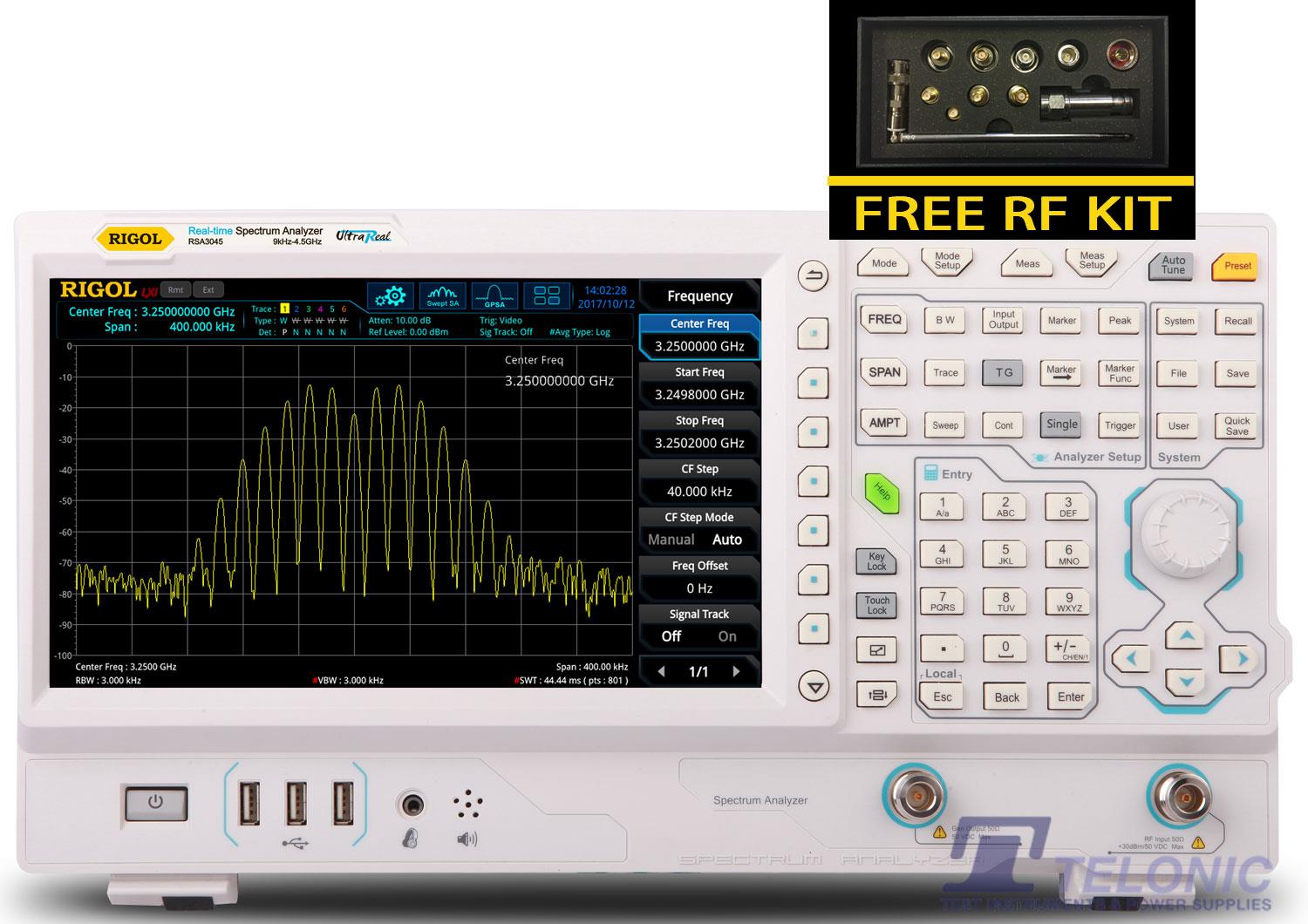Knowledge Base Spectrum Analysers
Sub Categories
Knowledge Base DSA800 Series (70)
Knowledge Base RSA3000 Series (32)
Knowledge Base RSA5000 Series (31)
Knowledge Base SSA3000X Plus Series (2)
Knowledge Base SSA3000X Series (15)

































































































 FREE SHIPPING £75+
FREE SHIPPING £75+
 CELEBRATING 50+ YEARS
CELEBRATING 50+ YEARS
 PRICE MATCH GUARANTEE
PRICE MATCH GUARANTEE