Waveform averaging can be a useful method to decrease noise in a particular signal.
The SIGLENT SDS series of oscilloscopes can easily collect average waveform data using EasyScope X software.
NOTE: At this time, average waveform data is not able to be saved in CSV format via the front panel USB connection to a USB memory stick.
Initial Setup
– Download NI-VISA Runtime Engine that matches your operating system, if your computer does not already have the VISA library.
It can be downloaded from National Instruments: https://bit.ly/2pw5gQW
– VISA library installed. This is the communication library used by EasyScope X software to communicate with the instrumentation
– Download EasySpectrum Software from the SSA3000X Product Page on the SIGLENT America website: https://bit.ly/2okc8wG
Connect and Collect
1. Connect the scope to the computer using a USB or LAN connection and power it on.
NOTE: This example uses a USB connection for communication between the scope and computer.
2. Open an instance of EasyScopeX by clicking on the desktop icon:

3. Add Device and select the session address for the instrument you wish to connect:
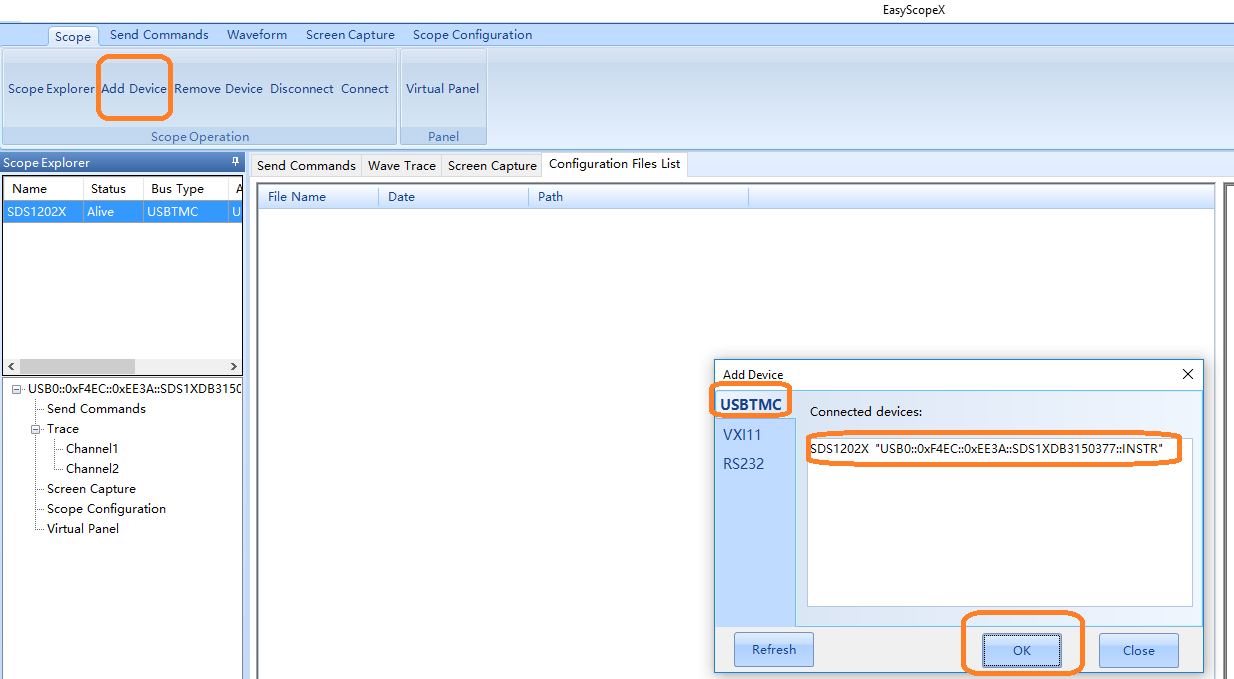
4. Configure the instrument to capture the signal of interest. You can perform this manually on the front panel, or you can use the Virtual Panel control.
Select Virtual Panel > Acquire > and press the button labeled Acquisition until the type = Average:

5. Select Waveform, and use the Play/Pause button to acquire the waveform of interest. Then, select Save > select the channel of interest > select the type of CSV to save > Press Save to open a file dialog box.
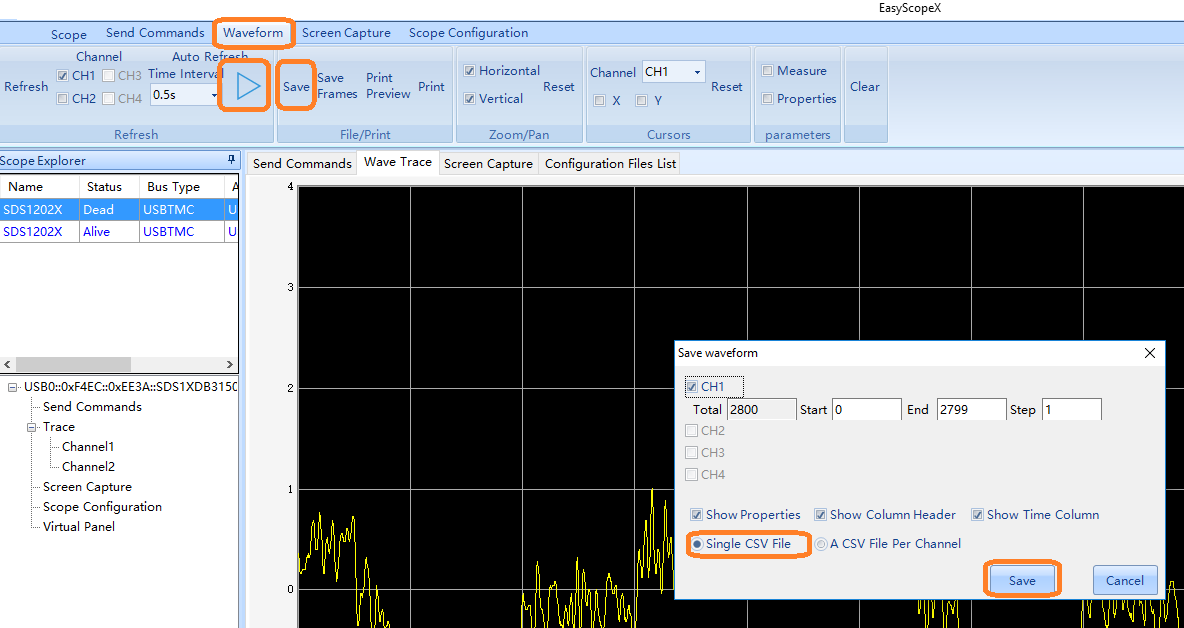





























































































 FREE SHIPPING £75+
FREE SHIPPING £75+
 CELEBRATING 50+ YEARS
CELEBRATING 50+ YEARS
 PRICE MATCH GUARANTEE
PRICE MATCH GUARANTEE




