We have become aware of a manufacturing issue that may impact the usability of your instrument. If you are experiencing problems with your horizontal and vertical adjustment controls you likely need to download and install the latest firmware to address the issue.
First Check your SN Range. If your instrument falls between the following serial number ranges your unit is likely affected and you should load the latest Firmware.
DS1ZA203514550 through DS1ZA204719916
DS1ZB203800381 through DS1ZB204400481
DS1ZC203601463 through DS1ZC204201813
DS1ZD203800906 through DS1ZD204401180
If your unit falls in these serial number ranges you should likely load the new firmware. You should check your current instrument software level by selecting:
Utility => System => System Info
If you are at 00.04.04.SP4 you are at the latest level and should take no additional action. That will look like this:
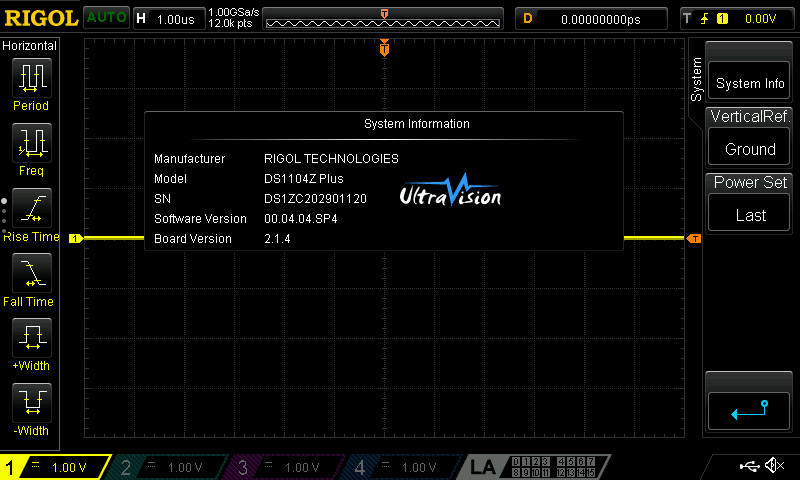
If your instrument is at anything lower than 00.04.04.SP4 you should download the new firmware by following the attached link and install at your convenience.
Review the Upgrade Instructions
Review the Release Notes
If you have any questions or concerns or concerns about this update feel free to contact our technical support team at 877-474-4651 (select option #2) or email us at help@rigol.com.
If you are not the end user of the equipment please forward to the appropriate person in your organization.
Thanks so much for choosing RIGOL. We apologize for any inconvenience this action will cause you.

































































































 FREE SHIPPING £75+
FREE SHIPPING £75+
 CELEBRATING 50+ YEARS
CELEBRATING 50+ YEARS
 PRICE MATCH GUARANTEE
PRICE MATCH GUARANTEE




