How to Enable Positive/Negative Output from DC Power Supply
DC power supply can provide dual (positive and negative) output by following the method described in Section 1 below.
1. How to Produce Positive/Negative Output
1. Connect Power Supply 1 to Power Supply 2 in series.
2. Connect COM terminal to GND terminal.
3. Set each voltage from Power Supply 1 and 2.
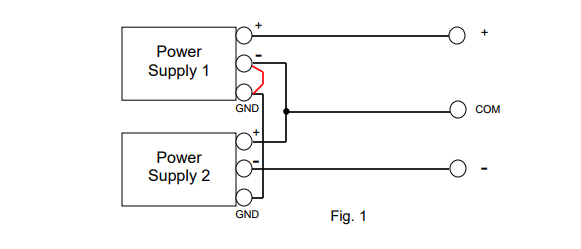
2. Dual Tracking Function
Generally, DC power supply can feature ‘master-slave series operation’ function. With this function, Power Supply 1 acts as the controller for Power Supply 2.
E.g.) If Power Supply 1 outputs 5V voltage, Power Supply 2 automatically outputs also 5V voltage.
In dual (positive/negative) output power supply, this function is called as ‘dual tracking’ function that varies positive and negative voltages simultaneously.
Some Kikusui’s DC power supplies support the master-slave series operation. For the function availability, please check the user’s manual of your model or see Table 1 in the next page.
In addition, if you output from two units of PCR-LE Series with 2P05-PCR-LE (optional board for single-phase three-wire output) in DC output mode, these units can act as dual tracking power supply.
3. Dual Tracking Function Availability
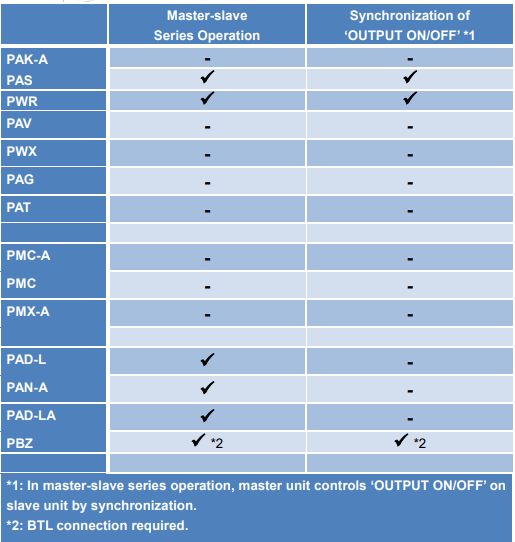
Products Mentioned In This Article:
To view all Kikusui Power Supplies please see HERE

































































































 FREE SHIPPING £75+
FREE SHIPPING £75+
 CELEBRATING 50+ YEARS
CELEBRATING 50+ YEARS
 PRICE MATCH GUARANTEE
PRICE MATCH GUARANTEE




