Here is a brief code example written in Python 3.4 that uses a socket to pull a display image (screenshot) from a SIGLENT SSA/SVA analyser via LAN
and save it to the local drive of the controlling computer.
NOTE: This program saves the picture/display image file in the same directory that the .py file is being run from. It will overwrite any existing file that has the same name.
Download Python 3.4, connect an analyser to the LAN using an Ethernet cable, get the scope IP address, and run the attached .PY program to save an image of the analyser display. The type of file saved is determined by the instruments setting when the program is run.
You can download the .PY file here: [Download not found]
Tested with:
Python 3.4
SSA3000X
SSA3000X Plus
SVA1000X

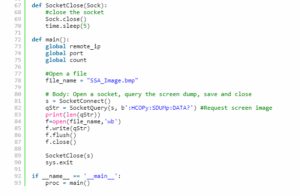




































































































 FREE SHIPPING £75+
FREE SHIPPING £75+
 CELEBRATING 50+ YEARS
CELEBRATING 50+ YEARS
 PRICE MATCH GUARANTEE
PRICE MATCH GUARANTEE

