1. Overview
In PCR-LE Series, simulated CC operation can be achieved by setting the current limit in AC mode. This method is based on its internal system as the ammeter monitors the output current and the arithmetic circuit controls the output voltage. The functions and characteristics of this method are described as below;
1) Response becomes slow with this method.
Figure 1 shows its response when the load is rapidly changed.
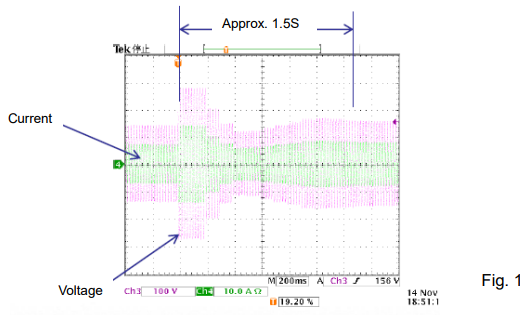
2) The output current is stable if the output voltage is around the rated voltage, while the output current is fluctuated if the output voltage is low.
E.g.) The output current is stable if the load is operated by 100V voltage. On the other hand, the output voltage is fluctuated if the load is operated by 10V voltage.
3) Applied power can be limited if the load voltage fluctuation is large.
E.g.) If the load voltage starts from 100V but decreases to 50V with time due to the load resistance fluctuation, the internal loss of PCR-LE becomes larger so that its protection circuit may shut off the output.
This method has some disadvantages as stated above, however it may be useful operation for an application that the load changes slowly such as a heater.
2. Operating Procedures
Please follow the steps below to perform this method:
1) Return to the factory default setting to be safe;
– Press PRESET (SHIFT+6) key. Then, ‘RESET’ is displayed and SHIFT+ENT are flashing. – Press ENT key while holding down SHIFT key.
2) Set the output voltage and frequency to be applied.
Note) If you do not want to rapidly apply the voltage due to using the load with resistance characteristics, the following step is recommended to minimize the voltage overshoot; – Set the output voltage to low.
– After step 7, gradually increase the voltage to switch from CV to CC operation.
3) Set ‘TRIP DISABLE (Circuit breaker trip is disabled.)’ (Refer to page 34 of user’s manual: ‘Action to perform when the current limit is exceeded’);
– Press I key.
– Press TRIP key (software key). – Choose DISABLE.
4) Press ESC key to go back to the home screen.
5) Set the current limit value. This value is equivalent to the simulated CC value.
6) Press ESC key to go back to the home screen.
7) Connect your load. Turn OUTPUT on to apply simulated CC.
Products Mentioned In This Article:
- PCR-LE Series please see HERE




































































































 FREE SHIPPING £75+
FREE SHIPPING £75+
 CELEBRATING 50+ YEARS
CELEBRATING 50+ YEARS
 PRICE MATCH GUARANTEE
PRICE MATCH GUARANTEE

