Here is an introduction on a method to achieve a double output voltage using two units of PBZ. The actual connection of PBZs is shown in Figure 1 as;
-‘OUT’ terminals are used for output.
– Only ‘COM’ terminal can be earthed for output, if required.
For the frequency characteristics, it is limited to 50 kHz in CV (100 kHz in normal) and limited to 8 kHz in CC (10 kHz in normal) as specification. This method enables you to use PBZ as high-speed bipolar power supply for your usage and needs.
*BTL (Bridged Transformer Less)
1. Connection Overview:
PBZ BTL Master (BTL Master) outputs the positive voltage (+V), while PBZ BTL Slave (BTL Slave) outputs the negative voltage (-V) through ‘OUT’ terminal. So, the amount of output voltage on the RL will double (2V).
How to Connect PBZ:
1) Connect ‘COM’ terminals to each other.
2) Connect each ‘OUT’ terminal to RL.
3) Make sure that rear ‘OUT’ terminal is not connected to ‘GND’ terminal. You can connect rear ‘COM’ terminal to ‘GND’ terminal, if needed.
4) Connect ‘CV MONITOR (pin 13, 18)’ of J1 Connector on BTL Master (rear side) to ‘EXT SIG IN’ on BTL Slave (front side).
5) Connect ‘TRIG OUT’ on BTL Master (rear side) to ‘TRIG IN’ on BTL Slave (rear side) to build trigger synchronization.
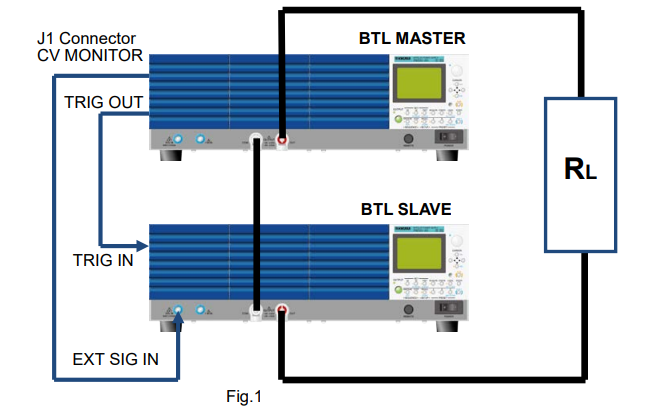
2. Settings
After connecting as shown in Figure 1, please make the settings below.
Note) It is recommended that you return BTL Master/Slave to the factory default prior to the settings;
– Switch POWER on while holding down SHIFT key to return to the factory default.
2-1 Settings for BTL Master
To synchronize the OUTPUT ON/OFF operation between BTL Master and Slave, set CONFIG [3] (3/7) > SYNCHRONOUS > OPERATION as below (Refer to page 89 of user’s manual):
(1) Press CONFIG key several times to move to the menu 3/7.
(2) Specify SYNCHRONOUS > OPERATION > MASTER using the knob.
(3) The setting is confirmed once ‘MASTER’ is displayed.
2-2 Settings for BTL Slave
1) To synchronize the OUTPUT ON/OFF operation between BTL Master and Slave, set CONFIG [3] (3/7) > SYNCHRONOUS > OPERATION as below (Refer to page 89 of user’s manual):
(1) Press CONFIG key several times to move to the menu 3/7.
(2) Specify SYNCHRONOUS > OPERATION > SLAVE using the knob.
(3) The setting is confirmed once ‘SLAVE’ is displayed.
2) BTL Slave is synchronized with BTL Master and uses ‘CV MONITOR’ as an external signal source via ‘EXT SIG IN’ instead of using its internal signal.
Set CONFIG [2] (2/7) > SIGNAL SOURCE > SELECT as below (Refer to page 88 of user’s manual):
(1) Press CONFIG several times to move to the menu 2/7.
(2) Specify SIGNAL SOURCE > SELECT > EXT using the knob.
(3) Specify SIGNAL SOURCE > EXT SELECT > BNC using the knob.
(4) The setting is confirmed once (2) and (3) is specified.
3) Set the external signal circuit gain and output polarity to produce the negative output (-V). Specify CONFIG [2] (2/7) > SIGNAL SOURCE > EXT GAIN as below (Refer to page 88 of user’s manual):
(1) Press CONFIG several times to move to the menu 2/7.
(2) Specify SIGNAL SOURCE > EXT GAIN as:
PBZ20: -10.0
PBZ40: -20.0
PBZ60: -30.0
PBZ80: -40.0
The polarity will be inverted by specifying the negative output value.
(3) The setting is confirmed once (2) and (3) is specified.
(4) Perform the gain adjustment to exactly match the output between BTL Master and BTL Slave in step 2.
3. How to Operate
・ Turn OUTPUT on/off by BTL Master only.
・ Specify the CV/CC value and current limit value by BTL Master only. ・ If used the same rated voltage models, the output voltage will double. ・ Set RESPONSE of BTL Slave to the fastest.
・ Apply the connection control to BTL Master, if needed.
4. Output Results
4-1 CV Output – Rising/Falling Characteristics
PBZ40-10 x 2
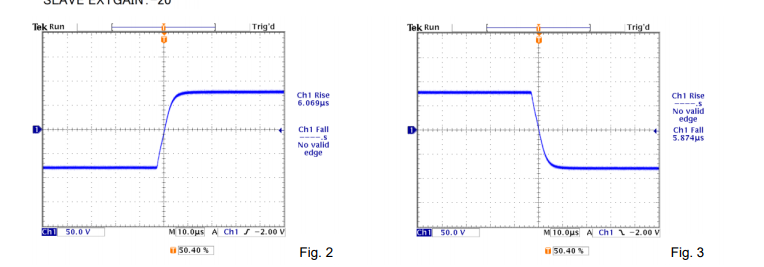
4-2 CC Output – Rising/Falling Characteristics
PBZ40-10 x 2
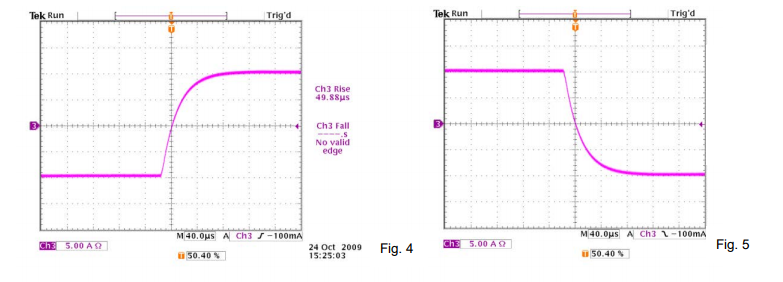
5. Precaution in Use and Others
5-1 Connecting with Different Rated Models
It is available to connect PBZs with the same rated voltage and different rated voltage. When connecting PBZs with different rated voltage, the output voltage of BTL Slave is specified by the same ratio of those of BTL Master. In fact, the total output voltage will not double.
E.g.) BTL Master: PBZ40, BTL Slave: PBZ20; If the output voltage from PBZ40 is set to 20V, the output voltage from PBZ20 will be 10V and the total applied voltage on the load will be 30V.
5-2 Precaution in Measurement
Please use a differential probe when measuring the output voltage with an oscilloscope. Without a differential probe, the output will be shorted at the oscilloscope probe, and it may be burnt out.
5-3 How to Achieve CV 100KHz
As shown in Figure 6, please use PBZs as BTL amplifier.
Connect a function generator (FG) through ‘EXT SIG IN’ terminals. FG is used as an external signal source to reach your desired output voltage. By using FG, GAIN is set to be negative to invert BTL Slave polarity. To synchronize the OUTPUT ON/OFF operation between BTL Master and Slave, please build trigger synchronization.
With this method, only ‘COM’ terminals can be grounded.
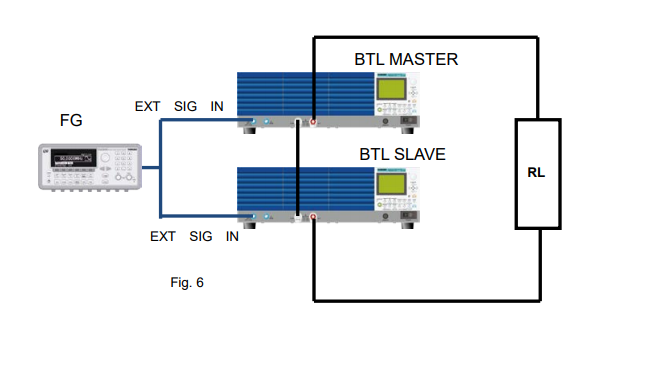
Products Mentioned In This Article:
- PBZ Series please see HERE





























































































 FREE SHIPPING £75+
FREE SHIPPING £75+
 CELEBRATING 50+ YEARS
CELEBRATING 50+ YEARS
 PRICE MATCH GUARANTEE
PRICE MATCH GUARANTEE




