EPS is an EMC/EMI debugging tool that enables designers to rapidly perform pre-measurement, failure point identification, and confirm efficiency improvements in the EMC/EMI countermeasure process of product design.
The software detects the location of the probe by colour detection* through the camera image, performs real-time frequency analysis of the measured signal and displays the electromagnetic field strength superimposed on the actual image of the measured object in the form of a heat ma
Key Features
- A real-time diagnostic tool supporting EMC/EMI debugging.
- Swift visualisation and analysis of EMC/EMI problems.
- Easy comparison of countermeasures before and after.
- Capable of measurement from entire products to single components.
- User-friendly compact design.
- A system can be constructed using the customer’s spectrum analyser and electromagnetic field probe. (consultation required)

NoiseKen EPS-02Ev3 Electromagnetic Field Visualisation System
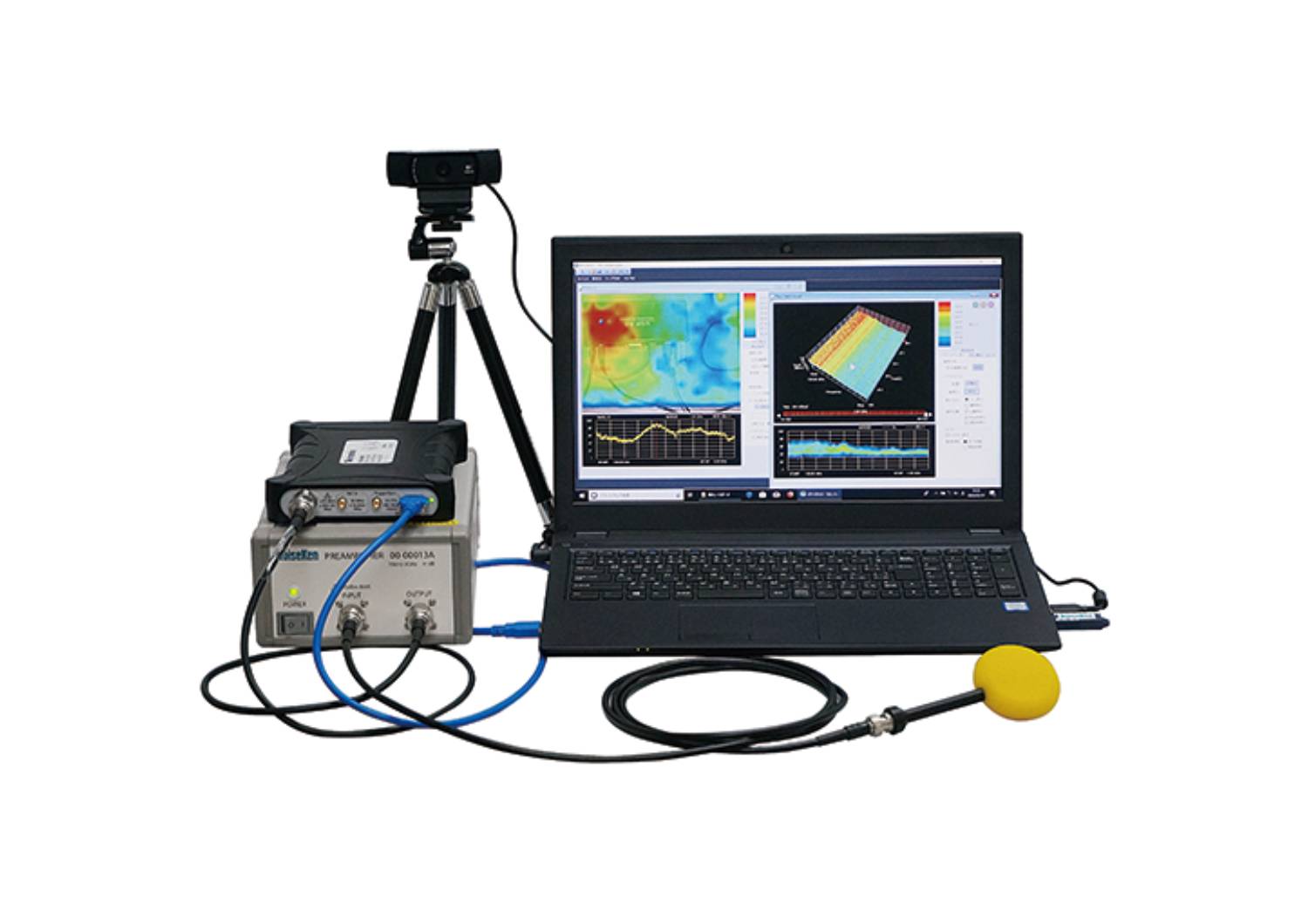
NoiseKen EPS-02Ev3s Electromagnetic Field Visualisation System
Various Probes Applicable to Various Sizes of Measurement
Various types of electromagnetic field probes can be used regardless of the manufacturer. Therefore, by interchanging electromagnetic field probes, it is possible to measure various sizes, from small items such as parts and circuit boards to large equipment such as stationary equipment. In addition, objects with complicated shapes can also be measured by positioning the camera.
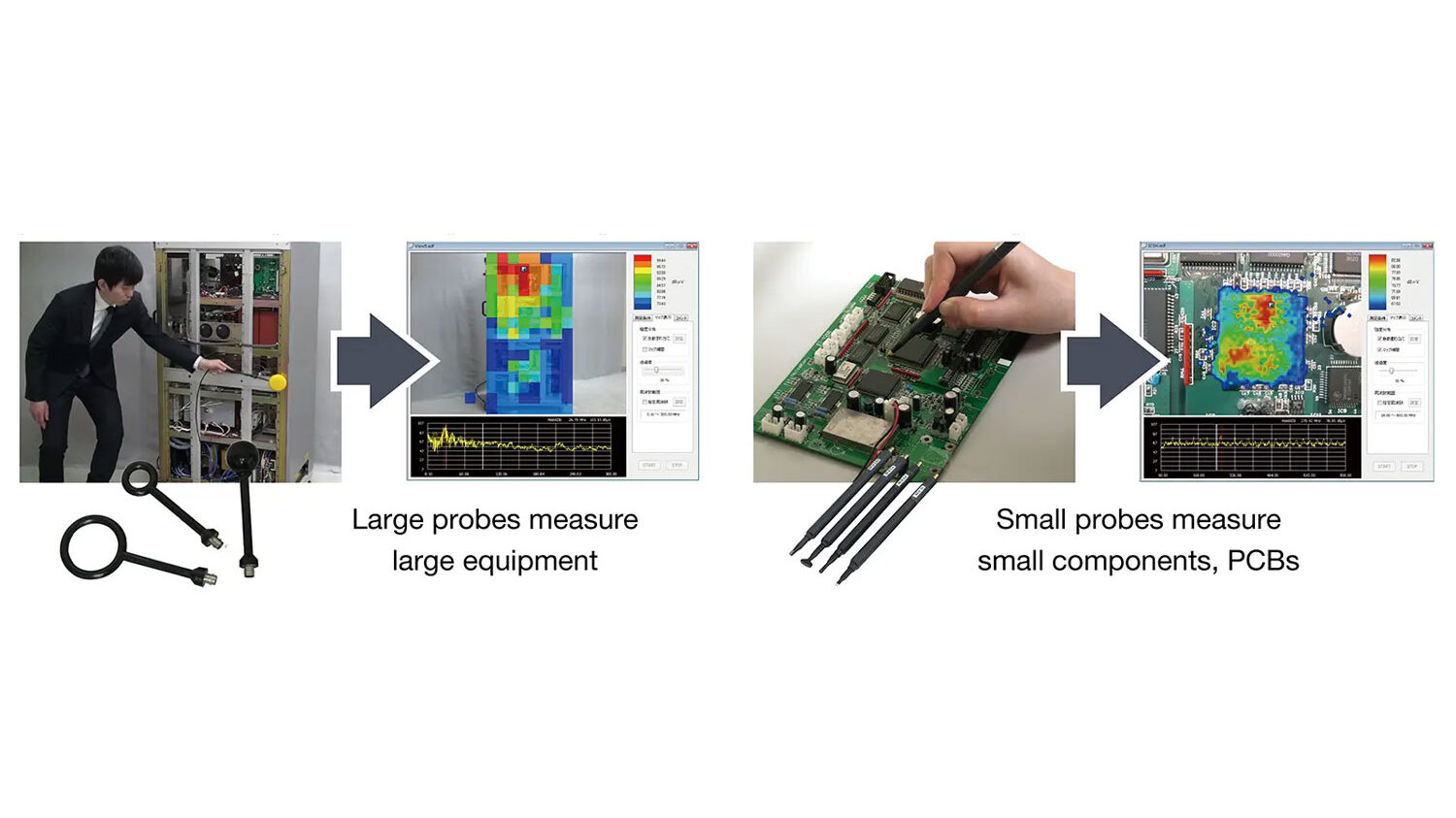
New Function: Superimposed Display
A superimposed display function has been added to display the spectrum at the point with the highest peak value, the spectrum at the maximum value in the measurement range, and the spectrum at a designated pointer. By dragging the spectrum graph when displayed superimposed, you can check the frequency and level values of each data.
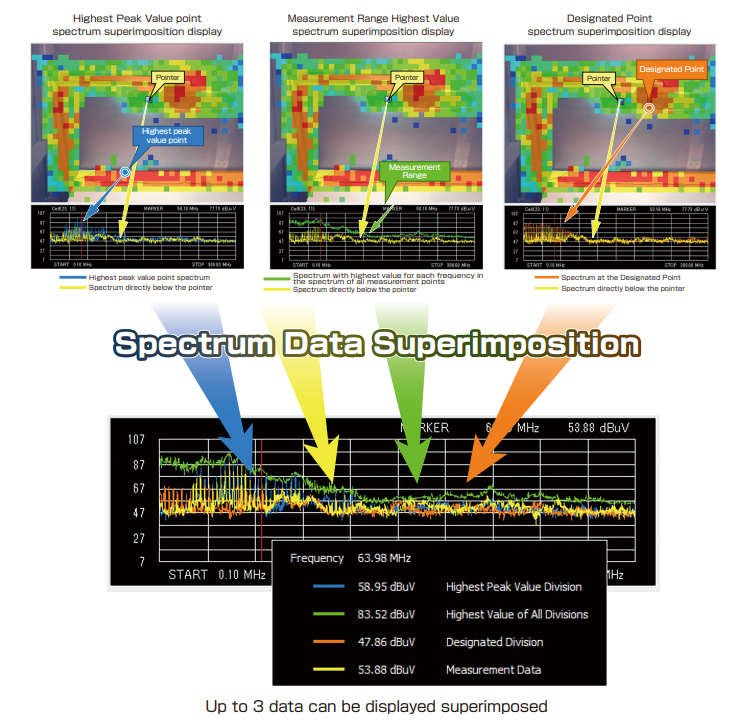
Easily Check the Noise Occurrence Frequency
Added a function to display colours according to the frequency of occurrence (density display function) to the conventional spectrum display function. This makes it possible to easily check the noise occurrence frequency and the amplitude at the measurement frequency. A wide range of analysis is available, from checking the noise amplitude in regular measurements (using the density display function), to checking the details of areas of concern (noise with large amplitude, intermittent noise, etc.) by spectrogram measurement.
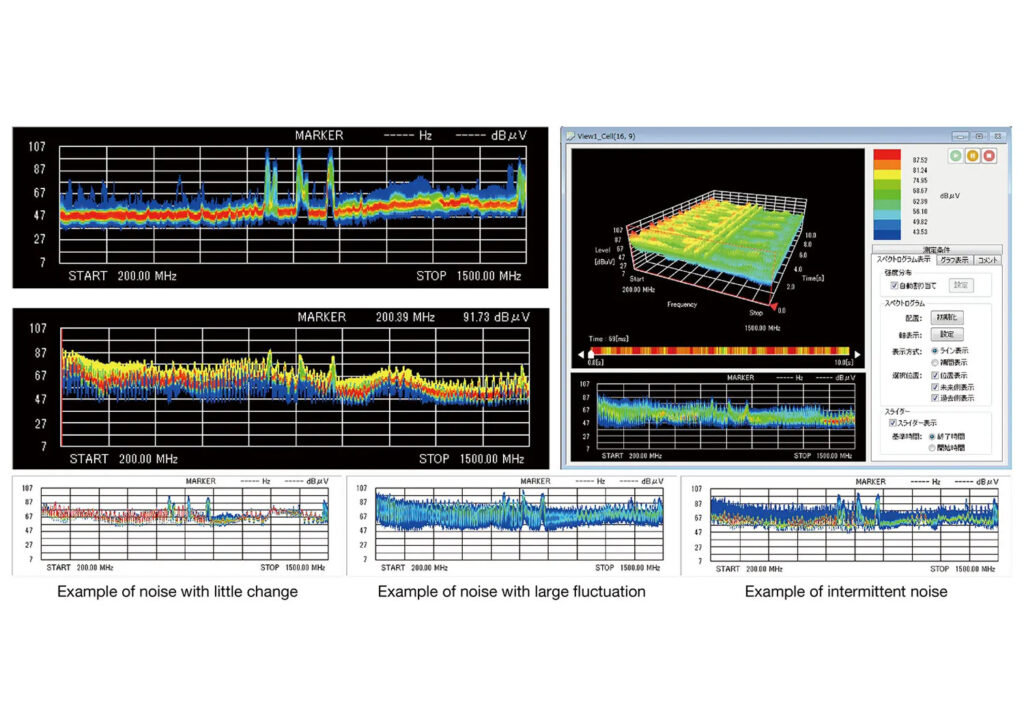
Product Specifications Table
| Specifications | |
|---|---|
| Frequency range | Depends on the electromagnetic field probe, preamplifier and spectrum analyser specifications |
| Measurement unit | dBμV, dBm |
| Data recording method | Single / Free Run / Max Hold / Max Peak Data* |
| Auxiliary functions | Save / load / export / comment input / factor reload / camera image retake / up-down & right-left inversion of camera image / ghost display of camera image / screen enlargement-reduction |
| Compatible operating system | Microsoft® Windows® 10 / 11 (English or Japanese ver.) |
| *Max Peak Data: Displays the trace data with the largest peak value from the trace data measured at each measurement point. | |
| System | |
|---|---|
| System configuration example | Electromagnetic field probes(EM-6992), BNC(P)-N(P) connector coaxial cable (02-00150A), 3-color probe head covers, RF preamplifier (00-00019A), spectrum analyzer, control PC |
| Accessories | Web camera, camera tripod, USB extension cable for camera (2m), extension pole, LAN cable (2m), setup media (software), USB protection key, quick start guide |
| System requirements | Parameter | EPS-02Ev3 |
|---|---|---|
| OS | Microsoft® Windows® 10 / 11 (English or Japanese versions) | |
| CPU | Intel Core™ i5 or higher (i7 or higher recommended) | |
| RAM | 8 GB or more recommended | |
| HDD | min. 10 GB of free space | |
| Display | WXGA resolution (1366 x 768) or higher required Full HD resolution (1920 x 1080) recommended | |
| In addition to the conditions on the left, the following conditions apply. | ||
| * Operation cannot be guaranteed when using software that uses cloud services or online storage. | ||
| * A DVD drive is required to install the upgraded version and minor upgraded version. | ||
| * Make sure there is a free USB port. (Occupies 2 or 3 ports, not including mouse) | ||
How to Shop:
- Online: Browse our collection directly on our website. https://telonic.co.uk/
- Contact Us: For more information, reach out to our sales team at https://telonic.co.uk/contact/































































































 FREE SHIPPING £75+
FREE SHIPPING £75+
 CELEBRATING 50+ YEARS
CELEBRATING 50+ YEARS
 PRICE MATCH GUARANTEE
PRICE MATCH GUARANTEE




